Appliance Mode
In appliance mode, you bring your own host, which can be either a VM in VMware vCenter or an Edge host in a remote location. Unlike agent mode, instead of having to manage your own Operating Systems (OS), you would build secure, immutable images that combine the OS and the Kubernetes distribution for your host cluster.
To create a cluster in appliance mode, you need to have a host that meets the minimal hardware requirement. You then need to create two artifacts: an installer ISO file and a provider image. The installer ISO will include an OS of a supported distribution, with the Palette agent natively installed. The provider image is an image that combines the OS and the Kubernetes layer for your cluster.
Depending on your business needs, you can deploy clusters in appliance mode in either a connected environment or airgapped environment. In connected environments, your hosts will register themselves with Palette based on the registration token you provide during the installer build. Once registered, you can then use the hosts as control plane nodes or worker nodes to create a cluster. In airgapped environments, you can use Local UI to create the cluster, which does not require a connection to Palette.
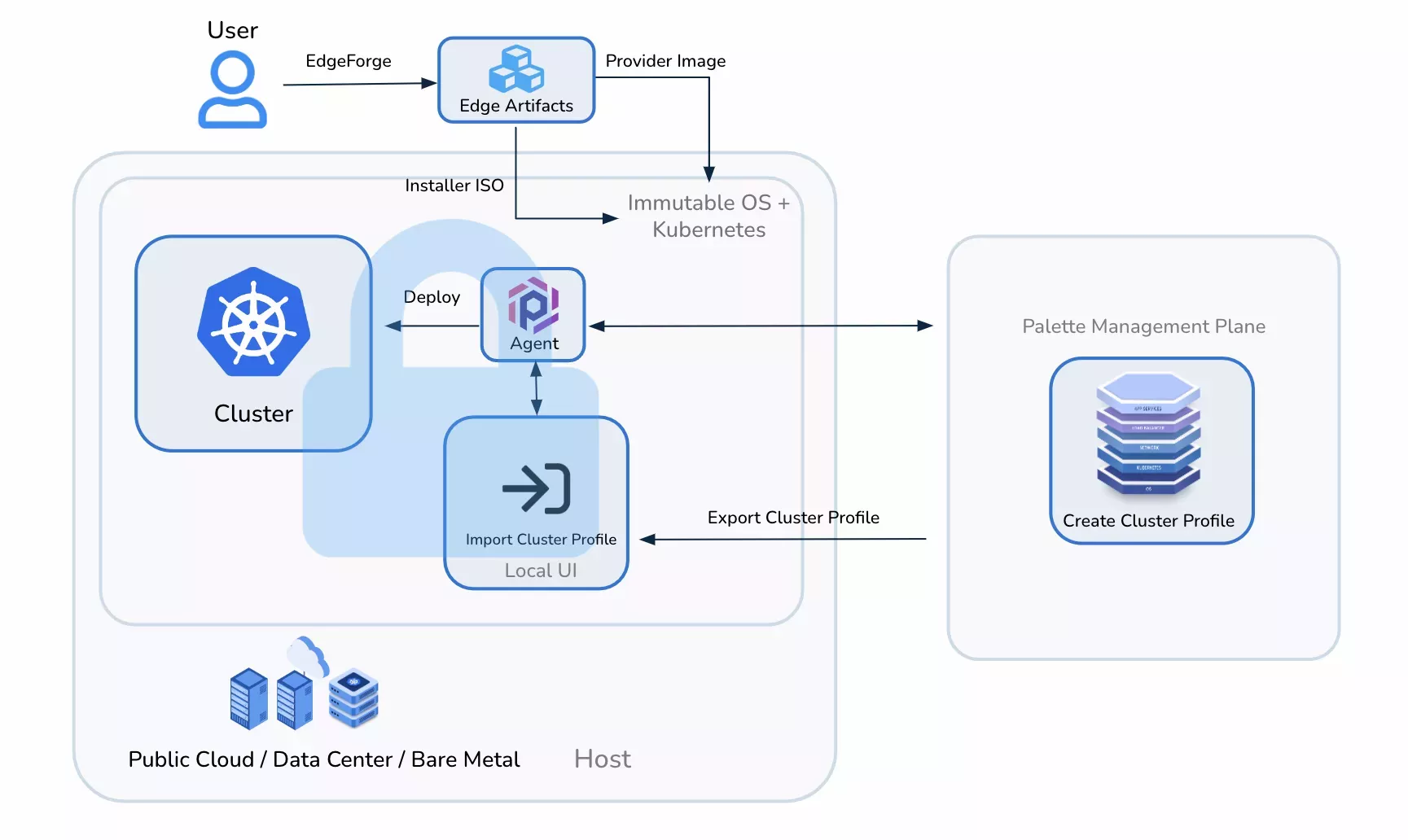
Use Cases
The table below provides an overview of the different use cases and the corresponding supported environments for appliance mode deployments.
| Use Case | Supported Environments |
|---|---|
| Edge | VMware vSphere Bare metal machines |